Sim Overview
Explore the simulator architecture and the swarm algorithms currently implemented in the simulator.
A large-scale air defense simulation platform for simulating swarm-on-swarm engagements with hierarchical interceptors and micromissiles
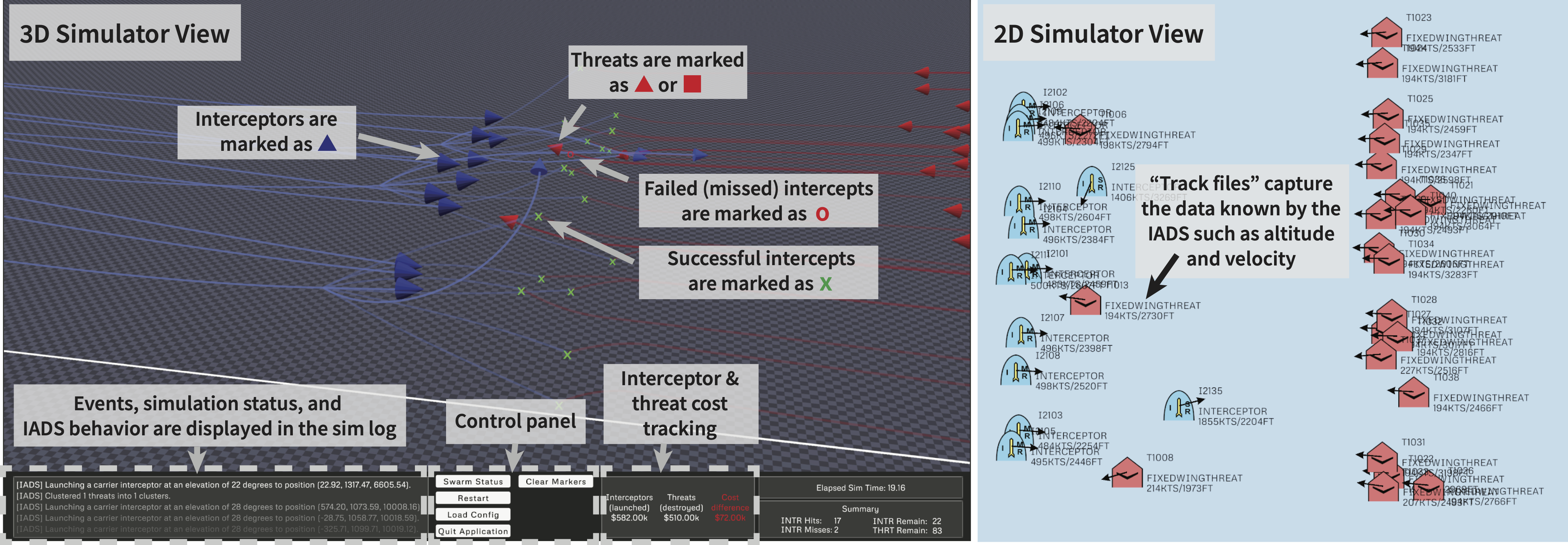
We generate pre-built standalone binaries for Windows, Mac, and Linux from the release branch. These binaries are intended for non-development users who just want to run the application and modify a few configurations along the way.
You can find the latest release here.
Follow the instructions below for your operating system to download and run the application.
micromissiles-<version>-windows_x86_64.zip.micromissiles-<version>-windows_x86_64.micromissiles-<version>-windows_x86_64 directory, run micromissiles-<version>-StandaloneWindows64.exe.micromissiles-<version>-darwin.tar.gz.micromissiles-<version>-darwin.micromissiles-<version>-darwin directory, run the app file.System Preferences.Privacy & Security.Open Anyway to bypass Apple's developer check.WASD) to pan and rotate the camera.L to load a new simulation configuration.R to restart the simulation.Space to pause/resume the simulation.ESC to exit the application.If you use this work, please consider citing the following publication:
@inproceedings{yuan26simulator,
title={Interceptor Swarms for Naval Defense: A Simulation-Based Evaluation of Hierarchical Swarm-vs.-Swarm Strategies},
author={Titan R. Yuan and Daniel Lovell and Kristofer S. J. Pister},
booktitle={AIAA SCITECH 2026 Forum},
year={2026},
doi={10.2514/6.2026-0750},
url={https://arc.aiaa.org/doi/abs/10.2514/6.2026-0750},
}